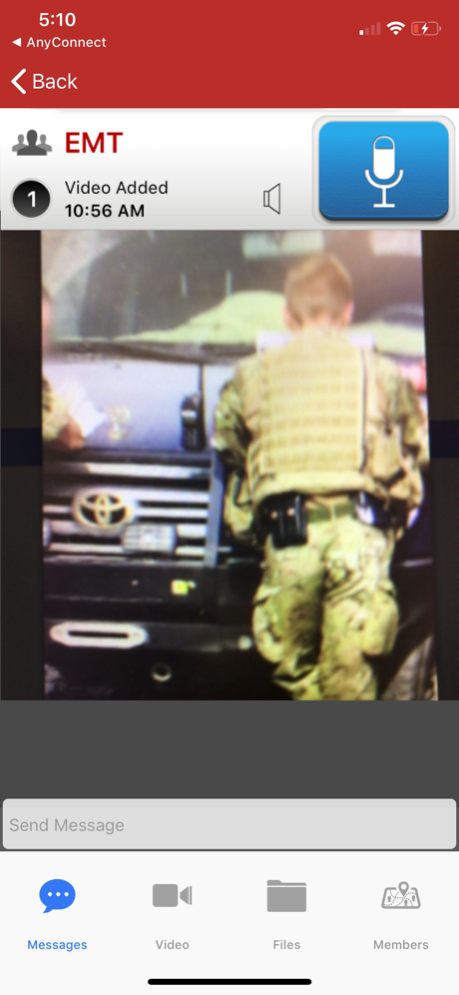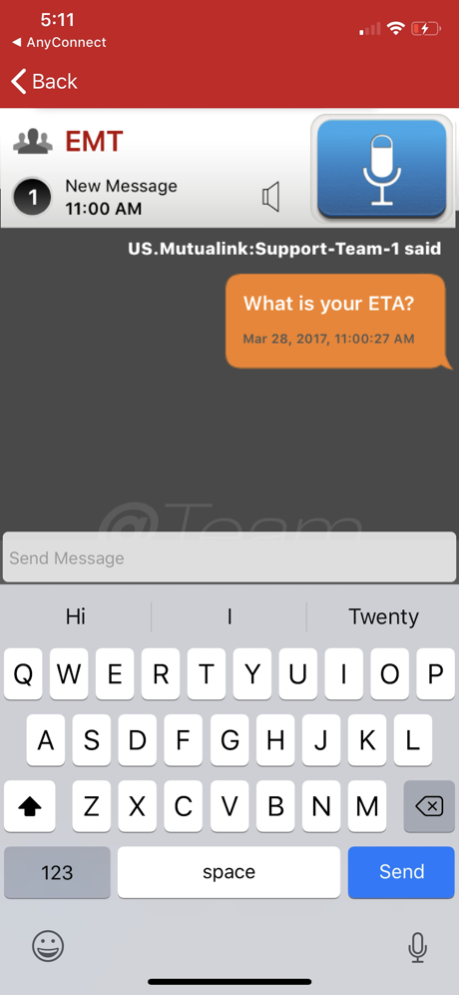Mutualink Edge @Team 3.8.4
Continue to app
Free Version
Publisher Description
Edge@Team expands Mutualink’s interoperability solution, offering secure real-time multimedia Push-to-Talk capability to public safety and enterprise customers. Achieve unique one-to-one or one-to-many voice, video, text and photo sharing. Connect smartphones and land mobile radio for ubiquitous communications within your agency. And connect to the nationwide IRAPP network for cross-agency sharing.
When you deploy Mutualink you achieve optimal levels of advanced communication and multimedia interoperability. The Interoperable Response and Preparedness Platform (IRAPP) is a growing network of local, state and federal partners, as well as private enterprise, providing interconnectivity for collaboration and coordinated emergency response. Bridge legacy communication assets with the newest communication devices. Perfect for BYOD work environments.
• Download as part of your agency’s Mutualink Edge deployment to securely share voice, video and data within your organization and with other IRAPP network partners.
• Full multimedia – voice, video, text, photos – on a push-to-talk style platform.
• BYOD – iOS phones; use when and where you need to on a device you already use.
• Multiple talk groups: 8 multimedia talk groups – managed and/or ad hoc.
• Trusted interoperability provider; established clients in military, homeland security, public safety, schools and private sector. Mutualink is a reliable partner.
• Fully integrated with the Interoperable Response and Preparedness Platform (IRAPP).
• Send and receive full-motion video
• Send and receive photos from your camera roll
• Send and receive text messages
• Encrypted real-time communications
• Secure and scalable: add users as needed, no limit. HIPPA-compliant, AES-encrypted.
User licenses are required.
Wallingford, CT. based Mutualink redefines interoperability by creating networks of interoperable communities that are instantly capable of sharing radio, voice, text, video, data files and telephone communications in a secure environment. The combination of affordability, invitation based control and the simplicity of use changes the way entire communities across the country communicate. Public safety communication and preparedness is evolving into an environment where all critical organizations within communities, as well as among and between communities, are now interacting with one another in seamless ways that are separate and apart from how the general public communicates with the critical organizations during day to day operations and in times of crisis. Additionally, Mutualink’s pragmatic and affordable approach makes interoperable communications accessible to all high-value community assets such as schools, hospitals and places of mass gathering, creating completely interoperable communities that scale across America and the world.
Note: This application, while installable on iPads, does not officially support them.
May 11, 2023
Version 3.8.4
Crash Fix
About Mutualink Edge @Team
Mutualink Edge @Team is a free app for iOS published in the Office Suites & Tools list of apps, part of Business.
The company that develops Mutualink Edge @Team is Mutualink, Inc.. The latest version released by its developer is 3.8.4.
To install Mutualink Edge @Team on your iOS device, just click the green Continue To App button above to start the installation process. The app is listed on our website since 2023-05-11 and was downloaded 1 times. We have already checked if the download link is safe, however for your own protection we recommend that you scan the downloaded app with your antivirus. Your antivirus may detect the Mutualink Edge @Team as malware if the download link is broken.
How to install Mutualink Edge @Team on your iOS device:
- Click on the Continue To App button on our website. This will redirect you to the App Store.
- Once the Mutualink Edge @Team is shown in the iTunes listing of your iOS device, you can start its download and installation. Tap on the GET button to the right of the app to start downloading it.
- If you are not logged-in the iOS appstore app, you'll be prompted for your your Apple ID and/or password.
- After Mutualink Edge @Team is downloaded, you'll see an INSTALL button to the right. Tap on it to start the actual installation of the iOS app.
- Once installation is finished you can tap on the OPEN button to start it. Its icon will also be added to your device home screen.